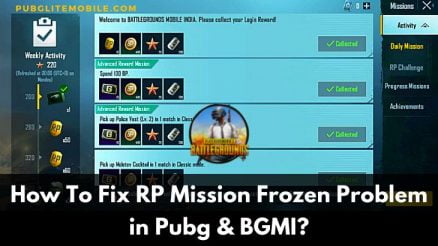Mobile Battlegrounds in India Indian users have recently had trouble using UC, the company’s in-game money. Users have previously claimed that UC pricing in BGMI is more expensive than the worldwide version. After there came the problem of not being able to use their purchase incentive after purchasing UC; although Krafton has released updates to address these problems, some users may occasionally experience one particular issue. The problem is that their account has not received credit for BGMI UC. So, How to solve BGMI UC Purchase Error?
Pubg Lucky Spin 12.4 PU Com Trick: Free UC and Gun Skin Trick 2022
Numerous changes have occurred since BGMI’s Early Access was made available. The developer has made a lot of information about this Indian PUBG Mobile edition available, including the Community Policy and Rules of Conduct. As UC’s prices were more significant than those for the game’s international release, they were also modified. Additionally, a problem with map download and matching was resolved. Players cannot currently buy UC in BGMI via Google Play, although Krafton has addressed the issue in a recent patch.
Even after making the in-app purchase, some customers claim that their BGMI account is not receiving credit for the UC. It’s possible that Krafton has a bug or that the transaction failed at the bank or Play Store level. Players should get in touch with their individual bank’s support staff or the Play Store for the latter. You must contact Krafton if the transaction was successful, but the UC is still not credited to your account. Here’s what to do if you’ve paid but still haven’t gotten UC.
PMCO Registration 2022: How to Register PMCO Fall Split Registration?
What Should You Do If Your BGMI Account Has Not Been Credited With Your UC Purchase?
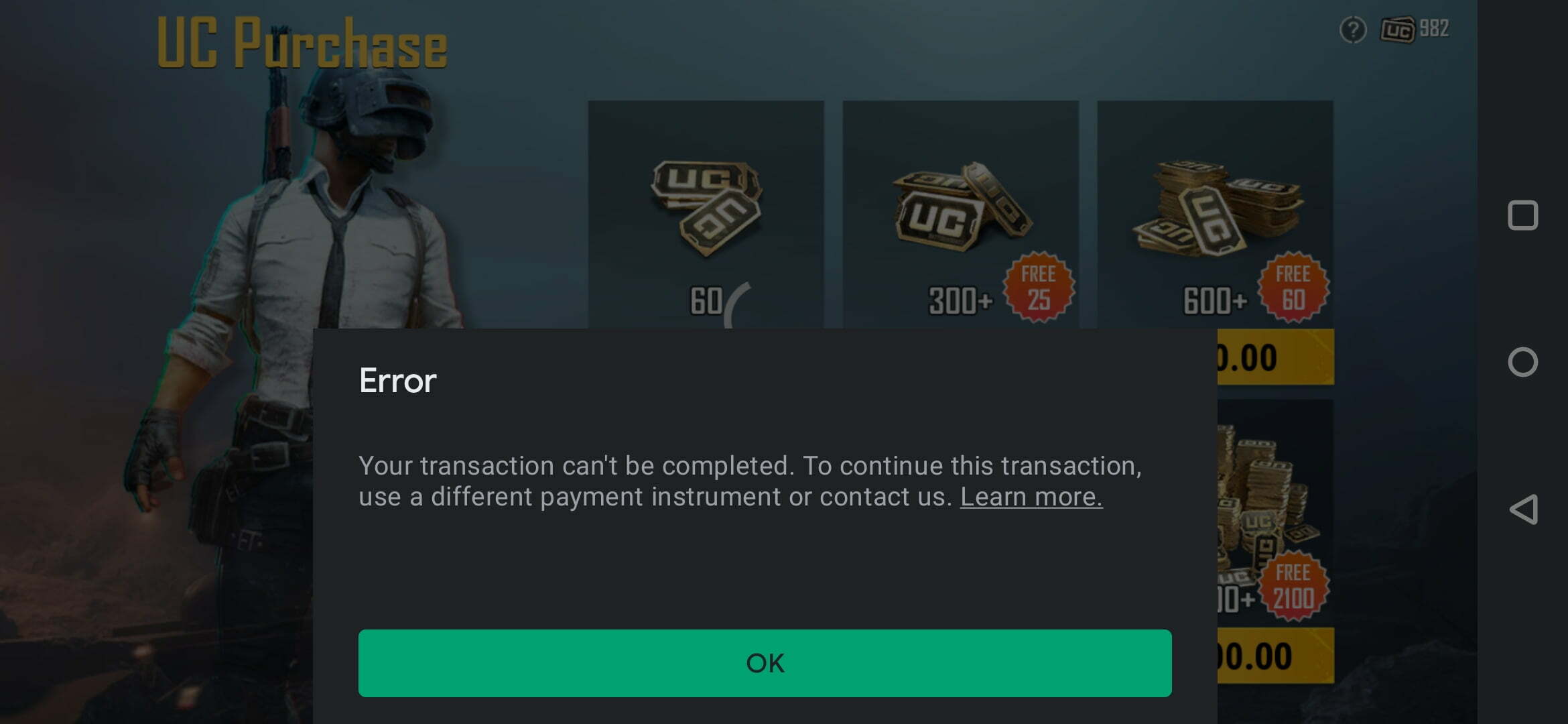
As previously indicated, several customers have claimed that even after a successful sale, they still did not get UC in Battlegrounds Mobile India. Users should allow 12 to 24 hours for the UC to be credited to their account, according to Krafton’s advice. Here’s what the gamer should do if they still haven’t received their UC after 24 hours:
- Contact battlegroundsindia support@krafton.com through email.
- Write “UC not issued to the account” in the topic field.
- Mention your in-game handle and Character ID in the mail’s body.
- Send the email along with the screenshot of the payment receipt.
Where To Locate The BGMI UC Purchase Payments Receipt?
Once the transaction has been made, the payment receipt is delivered to the player’s email. To obtain the payment receipt if you missed the email or unintentionally deleted it, follow the instructions below.
- Visit the Google Payments webpage.
- Go to “Other purchasing activity” by navigating.
- Select “View Purchases.”
- Choose the order that corresponds to the BGMI UC purchase.
- Currently, you may see the receipt.
- To include the email described above, take a snapshot of the same page.
- Keep in mind that players must get in touch with Play Store support if the transaction didn’t completed on the Google Play Store.
How Can I Receive Free BGMI UC?
While there are several online hacks to acquire free UC in BGMI, we don’t encourage them because they are against the law and may get you banned. There is a workaround, though, in which you may earn money through Google Opinion Rewards and use it to pay for UC. The procedures to obtain free UC through Google Opinion Rewards are shown below.
- Install Google Opinion Rewards after downloading it.
- Launch the application and log in using your Google ID.
- As and when the app asks you, complete questionnaires.
- You may go to BGMI and use your Google Play balance to buy UC once you have accumulated the necessary credits in your Google Play Balance through Opinion Rewards.
[TRICK] How to Get Ninja Dancer Set in BGMI? | 120 UC Outfit