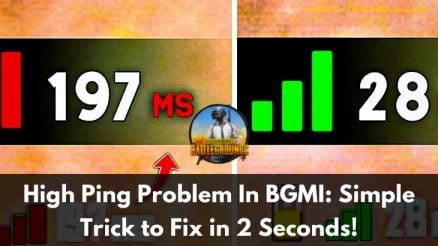If you’re a fan of PlayerUnknown’s Battlegrounds (PUBG), you’re probably well aware of the various errors that can occur while trying to play the game. One of the most frustrating errors is the “server authentication error login failed” error, which can prevent you from logging in and playing the game at all. This error pops up when players try to log into the game, and it can be very frustrating. If you’re getting the “PUBG server authentication error login failed” error, it’s possible that there’s an issue with your PUBG account.
Fortunately, you can do a few things to try and fix this error. In this article, we’ll show you how to fix the PUBG server authentication error login failed error.
1. First, try restarting your PC. This will often fix the problem, as it will clear any cached data that may be causing the error.
2. If that doesn’t work, try verifying the integrity of your game files. This can be done by opening the Steam client, going to the “Library” tab, right-clicking on PUBG, and selecting “Properties”. Under the “Local Files” tab, click on “Verify Integrity of Game Files”. This will check your game files for any corrupt or missing files and attempt to fix them.
3. If neither of these solutions work, it’s possible that the problem is with your PUBG account. If you created your account after December 7th, 2017, you may need to re-link your Steam account to your PUBG account.
- To do this, log in to your PUBG account on the official website.
- Under the “Account” tab, click on the “Linked Accounts” sub-tab.
- From here, you’ll need to click on the “Link Steam Account” button and follow the instructions.
- Once you’ve relinked your Steam account, try logging in to PUBG again.
4. If you’re still having trouble, it’s possible that your PUBG account has been banned or suspended. If you think this may be the case, you can contact customer support for further assistance.
If you are still facing this error, you can also consider this solution as well:
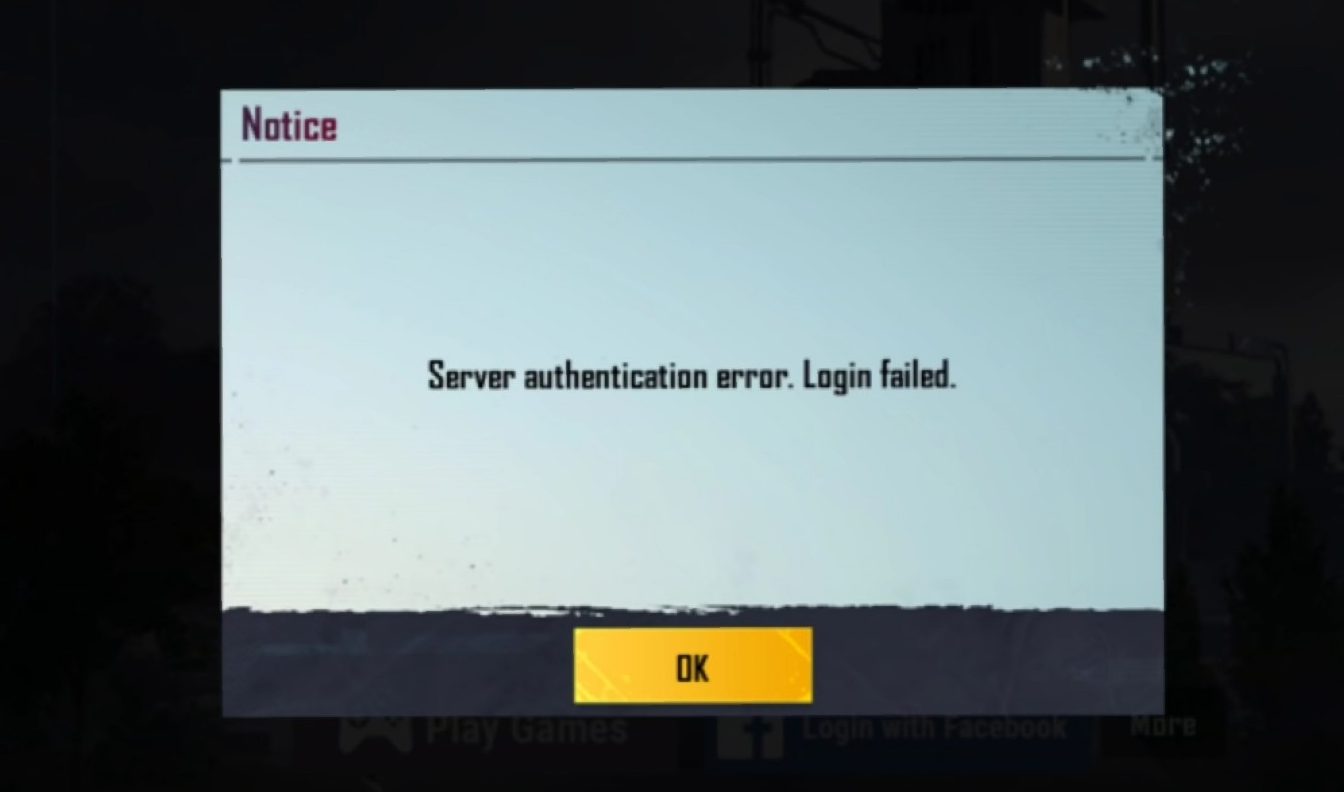
- Make sure that you are logged into the correct account. If you are trying to login with your Steam account, make sure that you are logged into the correct Steam account.
- Verify that your PUBG account is linked to your Steam account. You can do this by going to the “Account” tab in the PUBG settings menu.
- If you are still having trouble, try restarting your PC or your router.
- If you are playing on Xbox One, make sure that you have the latest update installed.
- Try logging in at a different time. Sometimes the servers are just too busy and you might have better luck logging in at a different time.
[UPDATE] You can also try this latest trick to solve the “server authentication error login failed” error:
The “server authentication error login failed” error is caused by a mismatch between the client and server versions of PUBG. This can happen for a number of reasons, but the most common cause is that you’re trying to connect to a server that’s running an older version of the game.
- To fix this, all you need to do is update your PUBG client to the latest version. You can do this by opening the Steam client and clicking on “Library”. Then, find PUBG in your list of games and click on the “Update” button.
- Once the update is finished, try connecting to the server again. If you’re still seeing the “server authentication error login failed” error, then the next step is to try connecting to a different server.
- If you’re still having trouble, the next step is to contact the PUBG support team. They can help you troubleshoot the issue and get you back in the game.
We hope this article helped you fix the PUBG server authentication error login failed error. If you are still having trouble, please reach out to customer support for further assistance If you have any other questions or concerns, feel free to reach out to us in the comments section below.