Best Lag Fix Tips For Tencent Gaming Buddy:
Tencent Gaming buddy has become the number one pubg emulator within a very short span. It has been officially launched by Tencent for playing pubg mobile on PC. There are multiple benefits of having Tencent gaming buddy installed on the PC in order to play Android games and especially pubg. It voice earlier designed to be a full-time pubg emulator. However, the newer version started the ring with multiple other games as well. This made Tencent Buddy full-time. You will be surprised to know that it has garnered the second position in the list of top Android emulators for PC.
Tencent Gaming Buddy Problems
Tencent emulator has become the best pubg emulator for PC. However, there are some problems related to the efficiency of the emulator. Initially, thousands of users reported that the game lagged seriously while playing on this emulator. The problem was somewhat fixed with the newer versions. However, there are still a good number of people who face constant problems while playing pubg in Tencent emulator. Hence, we are going to find out the possible problems in the emulator and list down certain tips to fix lag issues in Tencent gaming buddy.
6 Tips to fix the lag issue on Tencent Pubg Emulator:
1. Enable High-Performance Mode:
One of the most common reasons for game lag issues on pubg emulators is the battery-saving mode. A computer is typically designed to perform in an efficient range and this is the reason why many computers automatically enable the battery saving mode when the battery level falls below a certain percentage. switching the computer to high-performance mode will enable the Tencent gaming emulator to use the RAM efficiently with high power consumption. This will ensure that there is no issue while playing the game. This pubg tip has a success ratio of 80:20. Below are the steps to enable high-performance mode on a computer.
Steps to Delete PUBG Account Permanently!! Step-by-Step Guide!
- Go to the control panel of your PC. The control panel can be accessed by clicking on the start menu and then selecting the required option. It is most common in all windows versions.
- Now go to the power or option.
- Here you will find all the details of power consumption and different modes. Check if battery saving mode has been automatically activated.
- Make sure that the battery-saving mode is completely off and that you select a hundred percent. This means that your PC will be running on the highest possible framework.
- Now restart the emulator and enjoy the game without facing any frame drop issues or lagging.
2. In-Game settings for lag-free experience on Pubg emulator:
There are multiple factors affecting the gameplay. It is not necessary that the settings of the computer are the only limitation or the problem. internal emulator and game settings might also affect the gameplay. Hence, we have listed down certain settings that you must activate in the Tencent gaming buddy emulator. For instance, you will have to activate the optimum graphics setting in order to run the game with the best possible efficiency. However, make sure that your PC is compatible with the hai gaming mode. If not, you can stick to medium-level graphics for a better and lag-free experience.
- Graphics: High
- FPS: High/Extreme
- Gaming Mode:
- Anti Aliasing: Disable
- Automatic FPS: Disable
3. Change Tencent Gaming Emulator Settings:
After having fixed the computer and in-game settings, it is time for you to change and optimize the settings of the pubg emulator. The settings are very important because they will decide how the emulator will function at a given battery level. Moreover, there are multiple restrictions that have to be removed in order to give complete power to the pubg emulator. Follow the simple steps given below and change the settings of your Tencent gaming pubg emulator. All these settings are best for the Tencent gaming emulators and these must be done at the time you install the emulator itself. Hence, you are also done with the settings of the emulator.
- Choose graphics rendering mode to Direct X+
- Enable global render cache
- Set display option to smooth
- Disable Anti Aliasing mode
- Change memory option to max
- Enable the priority GPU option if you have one.
4. Update Drivers to the latest version:
Drivers are one of the most important parts of the PC and there are regular updates from the developers. You must ensure that the drivers on your PC have been updated to the latest version every time. This is because every update brings some amount of fixes and improves the stability of the computer and indirectly improves the gameplay in the pubg emulator. Hence, this is another valuable stamp for a lag-free experience in the Tencent gaming emulator. You can simply go to the control panel and check for the driver’s update. It would be better if you enable the automatic installation of driver updates.
[REVEALED] Pubg Flare Gun Trick In Erangel: How To Get Flare Gun?
5. Clear temporary files:
The computer stores a lot of temporary information on the Ram. Sometimes these temporary files become so big that it acquires and use a big portion of the RAM. Make sure that you remove all the temporary files before starting the emulator.
- Click on the start menu and tap on run
- Enter “Temp” and click on enter to open the command
- You will be taken to the temporary files folder of windows
- Delete all the temporary files from this folder and restart your PC.
- Now open the game and enjoy.
6. Update Tencent Gaming Buddy:
This is another very important step for getting a lag-free experience. Tencent gaming emulator is updated from time to time in order to ensure stability and improvements in the system. It is your duty to update the emulator to the latest version every time it is rolled out. This will make sure that you remain updated and that all the new settings and fixtures are applied automatically to the game. Hence, the overall gaming experience will become even smoother. This will take you one more step closer to a lag-free experience on the Tencent gaming emulator. Enjoy gaming.
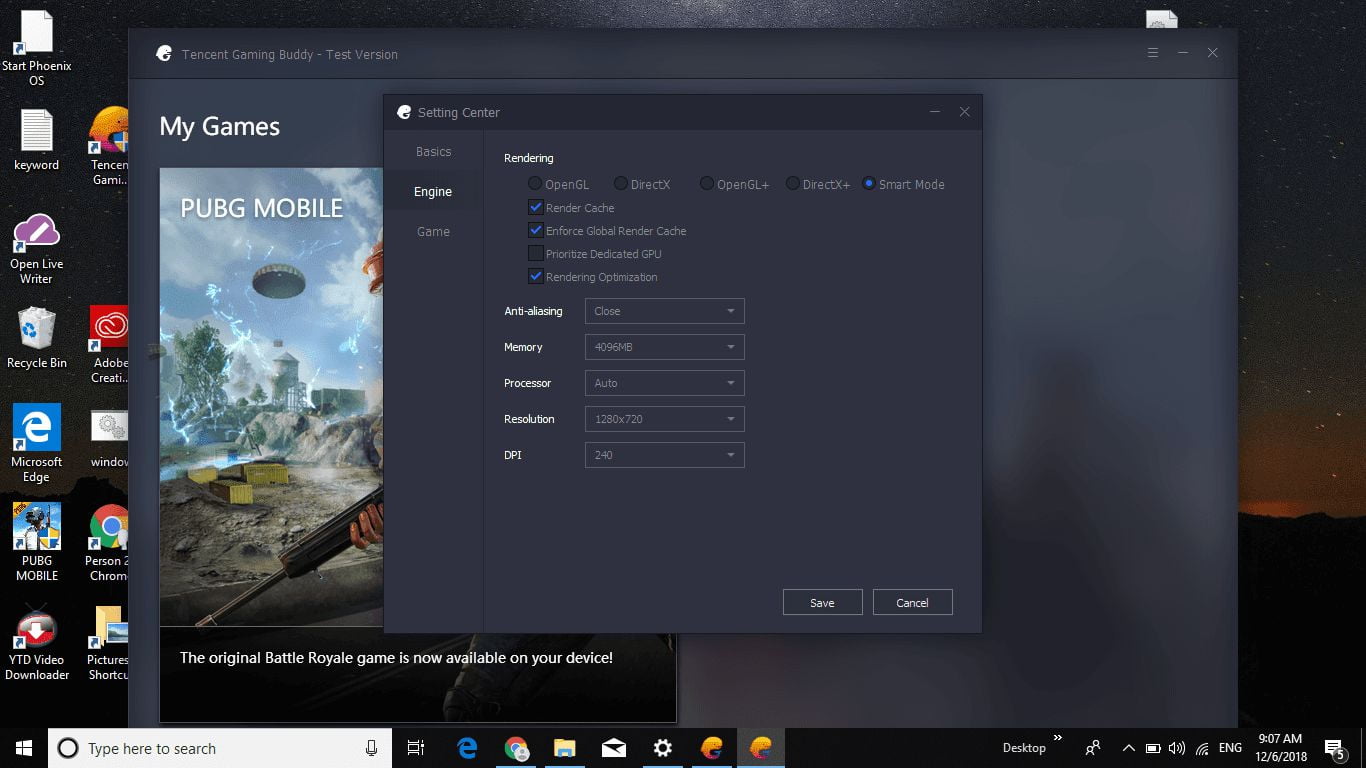











How to fix mouse scroll