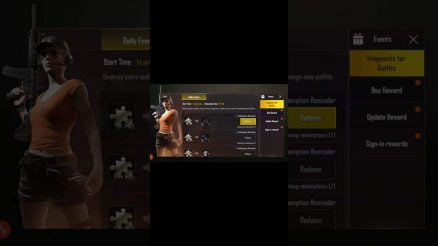There are multiple strategies in PUBG that can be adopted in order to enhance the gameplay. The new strategies will also increase your probability of winning the game. We have already posted the latest tips and tricks for PUBG mobile and PUBG emulators. Peeking and firing are one of the best strategies that can be adopted by the players in order to increase the probability of winning the game. This option has been lately introduced to the game and we have come up with this guidepost to help you enable this option on your PUBG emulator.
PUBG Peek & Fire Option:
The PUBG peek and fire option is not new but it has gained popularity only recently. It is one of the finest strategies used by most professional PUBG players. You might have often seen players hiding behind a particular rock or tree and just putting their head outside and shooting at you or other enemies. It becomes quite difficult for the opponent to kill them because you can only see their head and so accurately is not possible by all the players. Hence, you must also enable and learn this strategy of peeking and firing in PUBG.
Why Don’t I have a Peek option in my PUBG Game?
This is one of the most common questions or queries that we have come across in recent days. Most players have seen their friends using this option and getting the advantage. Moreover, you might also find the option enabled on your friend’s device. So, why isn’t it available on your device? Well, this option doesn’t come enabled by default and this is particularly the reason why you couldn’t find it in your game. However, there is no need to worry as we are going to guide you through the steps to enable PUBG peeking on the PUBG emulator.
Is this option available for the PUBG emulator?
This option is available on PUBG mobile by default. However, players new to the PUBG emulator find it difficult to activate this option on their devices. But is this option really available on PUBG emulators? Yes, the PUBG peeking option is available on PUBG emulators. In this post, we will guide you through the steps of enabling this option on your device. Therefore, there is no need to worry because all the devices supporting the game do have this option and you can now have the advantage over the other people who do not use it.
How to activate PUBG Peeking in Emulator?
The option to peek and the fire is available in the game and PUBG emulator. However, the option is not preactivated and it has to be done manually before you play the game. All you need to do is follow a few simple steps and enable the option by going to the settings. The complete details and steps have been given below and You Can follow them in order to activate and use the peeking option in PUBG. Let’s skip to the main part and get the steps to activate the option on PUBG emulators.
Steps to enable the PUBG peeking option on Emulator
- Launch the emulator and open the game
- Now go to the settings by clicking on the settings icon
- Now go to general settings and you find the option of peeking
- All you need to do is click on activate and the option will get activated
- By default, you can use the E and Q buttons to peek right and left respectively
Hence, you now have the option to dominate over others even on the PUBG emulator.
Here is the Detailed Video Demonstration to Find out how you can activate the Peek & Fire Option of your PUBG in a PC Emulator:
Moreover, you will not have to activate this option again and again. It is activated until you go to the settings and turn it off again.