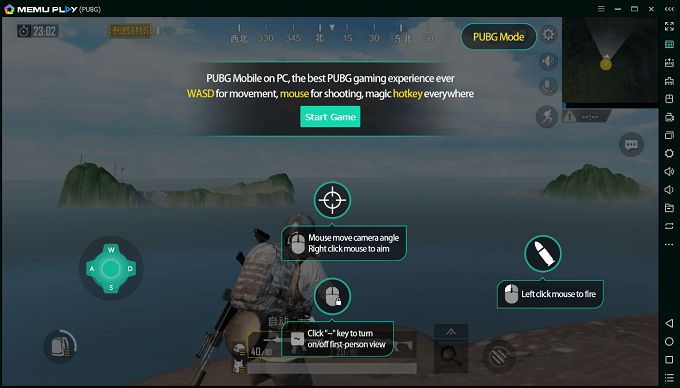Tencent gaming buddy has been on the top of the list when it comes to superior PUBG gaming experience on PC. It has overtaken mobile other existing emulators to become the number one PUBG emulator. most people have shifted from BlueStacks and NOX player to Tencent gaming buddy because of it’s easy to use interface and dedicated PUBG settings. There multiple features like the dedicated Tencent gaming buddy key mapping feature which makes it better than the other PUBG emulators. We regularly come up with different solutions to all the problems that are being faced by the Tencent gaming buddy users and PUBG players in general.
Key Mapping
Key mapping is one of the most important aspects of a PUBG emulator and is very important for any gamer. All humans are different and unique in their own way. Hence, you might have the desire to use a specific key for a specific response. Most people think that this is not possible because there is a standard-setting that is applied to all the players across the segment. However, this is not true because there is an option to customize the keys of the keyboard in Tencent gaming buddy. You can own the keyboard in real terms.
This change answer tank of the keys for different responses on the screen during the game is known as key mapping. So are you looking for the complete procedure of key mapping and Tencent gaming buddy or key mapping in PUBG emulator? We will explain to you the complete procedure of key mapping in Tencent gaming buddy. The steps to do so have been mentioned below in detail. It is very easy to change them and you will be able to completely customize them according to your choice. So read through and get to know the procedure.
Default Tencent Gaming Buddy Keys
The Tencent gaming buddy has a predefined key mapping setting is applicable to all the users. However, this can be changed according to your need and choice by just making a few changes in the settings of the emulator and the game. The steps to do so does not involve any practicality and are very simple for anyone to them. Currently, the emulator follows the W-led pattern of control. If you do not like this setting, change it in your own way with the number of options that are provided to you by the developers.
Steps to Change Key Pattern in Tencent Gaming Buddy
The easiest way to change the keyboard shortcuts for PUBG mobile in Tencent gaming buddy is by directly going to the settings inside the game and using them to alternate the keys.
- Launch Tencent gaming buddy emulator on your PC or laptop
- Open the PUBG mobile game inside the emulator
- Click on the settings inside the game by clicking on the gear icon present on the bottom side of the screen
- Click on controls and then go to the customization settings option
- Now you will get the option to customize and edit the shortcut keys.
- The shortcut keys will be upgraded as per your choice and you will be able to control the game as per your choice.
- Click on save and now you are all set to go.
Note – The game does not allow you to alternate all the shortcut keys because some are set by default. Hence, you will be able to alternate only a limited number of keys on the keyboard to control the game. Moreover, you should not forget to save the settings after changing them. If you forget to click the save button, the settings will not get updated in the system.