PlayersUnknown’s Battlegrounds (PUBG) ever since its launch, has been a revolution in the gaming industry. Launched by a South Korean-based company Tencent, PUBG is famous because of its graphics. The game has won a special place in the hearts of Asians especially Indians. PUBG formed a solid base for the gaming industry in India. It was PUBG, that gained fame worldwide and revived the esports industry in India.
PUBG comes for both, android and windows. Android users have the option of choosing between the two versions available for them- PUBG Mobile and PUBG Lite. However, for windows, it comes in only one version and that is PUBG Lite PC.
What Exactly is PUBG Lite PC?
In middle and low-income countries like that of Asia, the majority of the population is middle class. A major chunk of this population does not have high-end laptops and PCs. Professional gamers use specially designed gaming PCs which is not available for many. To solve the problem, the company designed PUBG Lite for PC which is the lightest version of PUBG so that, a larger proportion of people can have access to it.
A Little Tour Of PUBG
PUBG is known for its quality and effects that are close to real-life scenarios. The effects and visuals are powered by Unreal Engine 4. It is the quality of the graphics of PUBG that has made it a super hit.
The game starts with 100 players. These players are loaded on an aircraft that flies over a map location. This Map is chosen by the player from the provided pool of maps by PUBG. The game is all about killing and survival. As soon as you land, you need to locate the weapons, get a hold of them, kill and survive. With time, the area of the map starts to shrink. This gives you and your enemies lesser area with time to locate and kill. It is to be noted that you need to at a safe distance from the restricted area otherwise you lose your power.
The player that survives at last and kills the other 99 is the winner and has the chicken dinner.
How To Download PUBG PC Lite?
To download PUBG for PC, you need to follow the step-by-step guide given below. Alternatively, once you download the PUBG installer, you can follow the on-screen instructions to install the game on your PC.
- Download the PUBG Lite installer or the setup with the link provided in the article.
- As soon as you download the setup, click it open and run the setup for installation.
- A pop-up appears on the screen reading “ Welcome to the PUBG Lite Setup wizard.”. An option ‘ next’ appears on the screen. Click on it.

- You now see a license agreement on-screen with a tick box. Tick the box next to ‘ I accept the agreement’ and again click on ‘next’.

- Now, the setup asks you to decide a location on your PC, where you wish to place your file. Choose the location or leave it to default and then click ‘next’.

- An option of the additional task appears on the screen which asks you if you wish to ‘Create a Desktop Shortcut’. Again click the ‘next’ button.

- Finally, click on the install button.

- The installation process of PUBG Lite on PC starts. You need to wait until it

- As soon as it is installed, tick the “Run Launcher.exe’ box and then click on the ‘Finish’ button on the screen.

- Finally, a prompt pops up on the screen, asking for your login details. If you have an account, simply log in. If you are new create one by clicking on Signup.

- Now, when you’ve logged in, a display appears on the screen. Hit the ‘INSTALL’ button written in huge letters in the orange box.

- Once you click the button, the process of downloading starts. On completion, you need to click on the ‘Start button. This will launch PUBG Lite on PC.

- The game now takes a little time in order to connect with your server. As soon as it connects, you are all set to play PUBG Lite Pc.
This article gives you a brief of the meaning of PUBG Lite For PC and an easy step-by-step guide to install it on your PC. I hope, it helps!
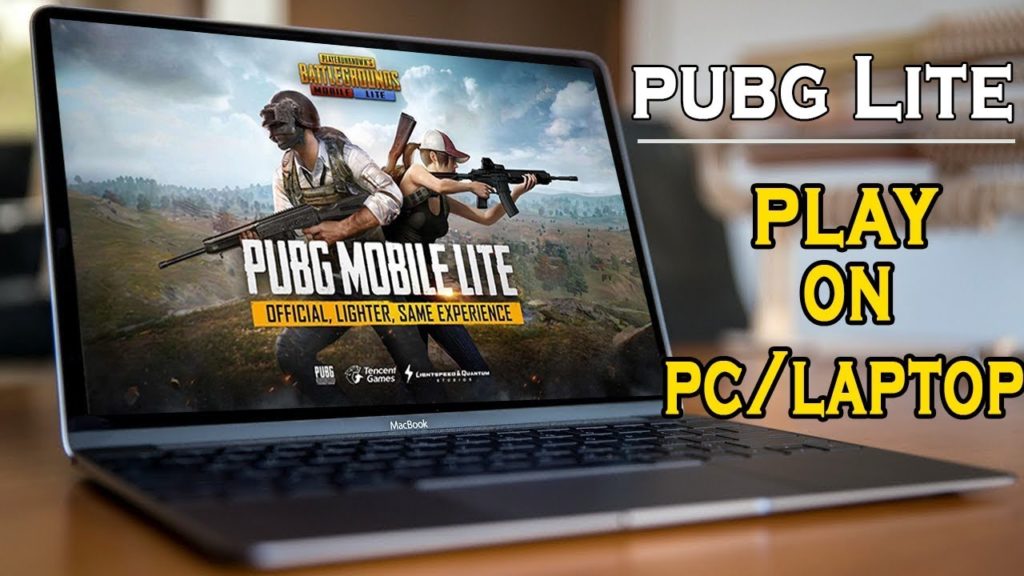
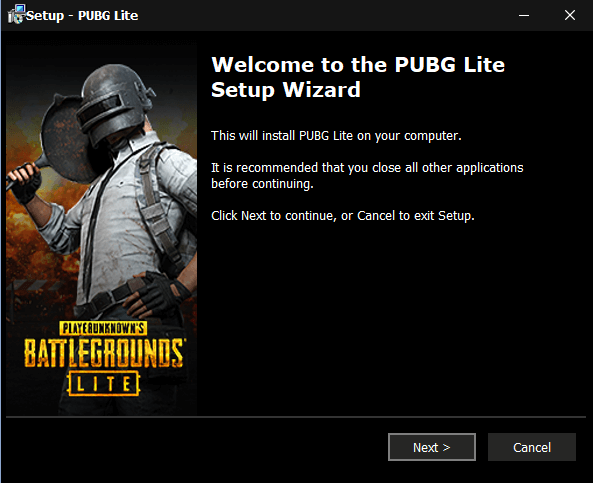


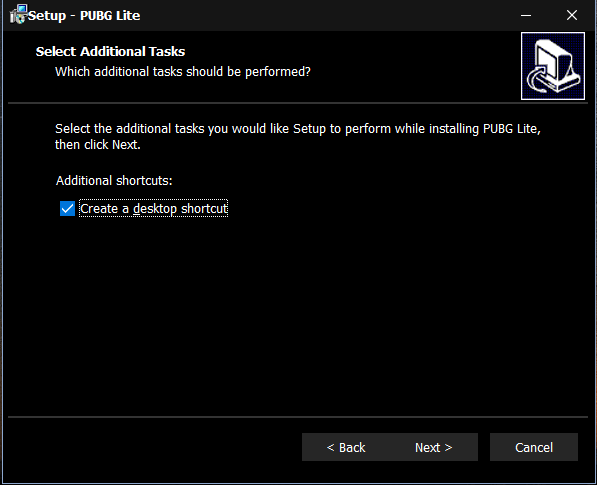
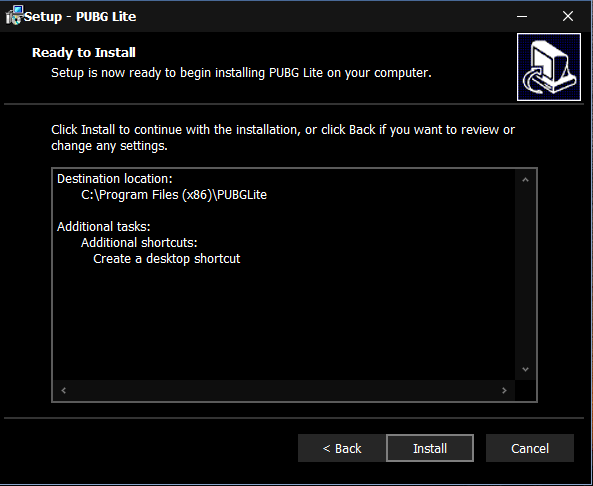




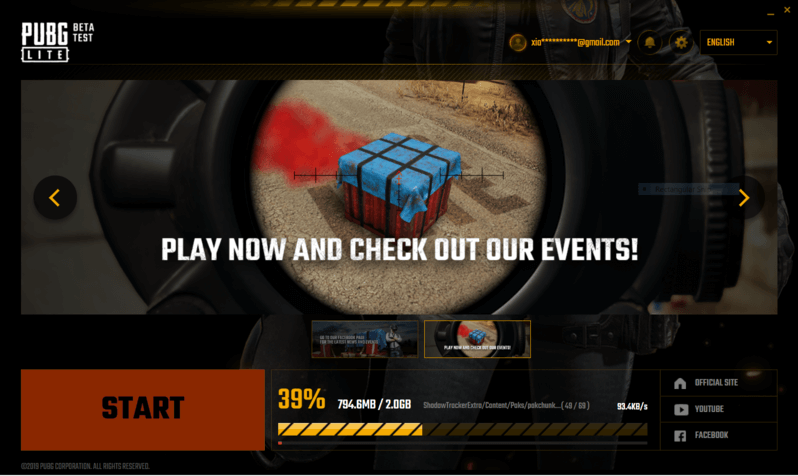




BC dedo Bhai
pubg mobile lite free bc generator
10000
71078115041 id ha bc da do
71078115041 id ha 3000 bc da do
62
Bhai me bahut garib hu bhai mujhe bc de do please id 71080045046
亗KISHAN亗Love
ggita9576@gmail.com
Bc chahiye animated