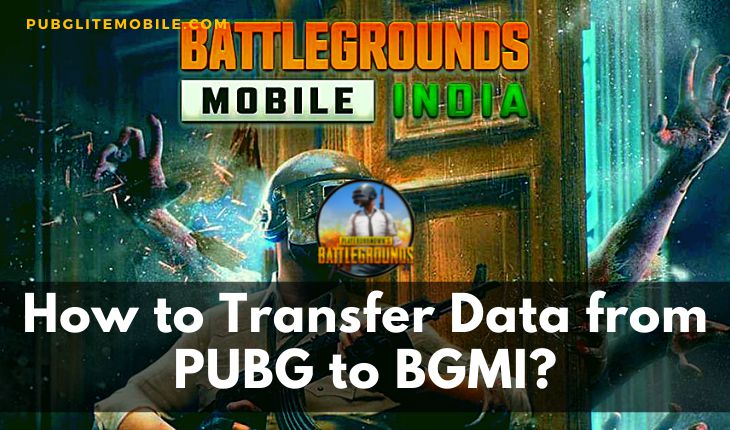
During the period of lockdown, Pubg was the number 1 choice of Indian Gaming users and they were spending a lot of time playing PUBG. But it got banned in September month of 2020. After that, the gaming community was very upset about the ban and tried some other versions of Pubg to play in India. Pubg also lost its millions of users due to this ban and the Pubg development team decided to introduce a newer version of Pubg which is totally made for India but can be used by the players of other regions as well.
How to Get Conqueror in 3 Days in PUBG? [Latest Trick of 2022]
The Indian Version of Pubg is named BGMI (Battlegrounds Mobile India). BGMI received a massive response from the Indian Gaming Community because they were eagerly waiting for the game and they were curious to know what’s new they will get inside this version of Pubg. The Hype of the BGMI was too much and when it is launched the players’ engagement was too heavy.
However, at the starting period of the game launch, BGMI had many bugs which needs to be fixed but overall the user experience was very good. Pubg made some changes in the Interface of the BGMI and it was quite difficult for the new users of BGMI to navigate through the Interface. But the major concern of the Gamers was “How to transfer data from Pubg to BGMI?”
Players wanted to transfer their previous Pubg data into the BGMI account as they have achieved so many feats in PUBG and invested their time on it, so they do not want to lose the previous data just for nothing.
Declaration of Last Date:
The option of transferring the data was available to transfer the PUBG account into BGMI. The transfer will allow all the previous rankings rewards as well as all the in-game items such as outfits, weapons, and many more. But Krafton announced the last date of transferring the PUBG data into the BGMI account. After the deadline players will not be able to recover their accounts anymore and the data will be lost permanently from the database.
On 2 December 2021, Krafton made an announcement about the BGMI data transfer last date. Pubg declared that the transfer of data from PUBG mobile to BGMI service will be discontinued on 31 Dec 2021.
Krafton made a clear announcement to the users saying, “Do not wait, if you haven’t completed the Account transferring process, its deadline is up to the last date of this year.” They wanted to convey the message to the gaming audience that, If they have not completed the transfer process, then they should complete it ASAP.
But players are also facing issues regarding the transfer process and they want to know how to transfer the data from the PUBG account to BGMI.
How to Download Pubg PC Lite Beta Version [Latest] Step-by-Step Guide
How to Transfer the PUBG Account to BGMI?

The transferring process of the previous account onto the new account of BGMI is a very easy process, but players might be facing some issues regarding the interface of the application. So here is how you can transfer the data from PUBG to BGMI. Follow these steps:
- Open the settings option in BGMI.
- Click on the Account Transfer Option.
- Proceed and agree to transfer data.
- Then choose the same method of Login which you have chosen previously for the PUBG mobile.
- The options available for you could be Email, Google, Facebook, and Twitter. You can log in to your account by connecting to these accounts.
- Once you have successfully connected the account, you are good to go to play with your previous ID in your new BGMI application.
But still, there might be some issues regarding the transfer because BattleGrounds Mobile India has declared on Nov 5, 2021, that the Facebook logins from your browser will be deactivated for the Android users and they will not be able to connect through Facebook accounts via browser.
How to Fix “There Was A Problem Parsing The Package” – 6 Easiest Tricks
This is a similar case for Twitter also but BattleGrounds Mobile India also has a shared solution to this problem, that players will be able to connect through Facebook and Twitter profiles with the help of the Applications of Facebook and Twitter. You can easily connect your previous accounts by connecting your application data to the BGMI.