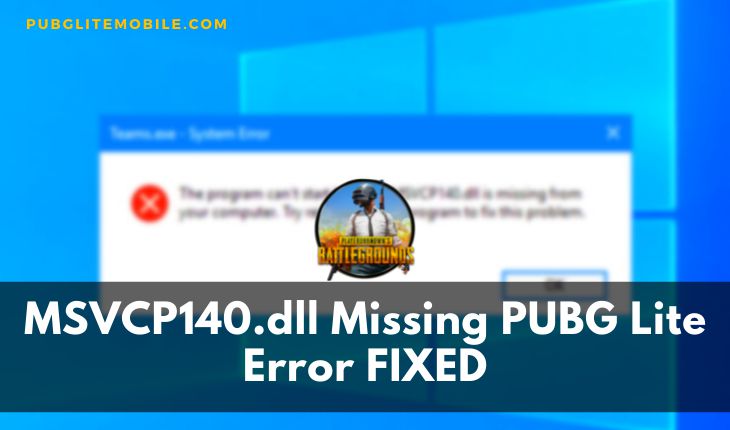
Pubg is the Final product of many combined Technologies and codes. New technology-driven games are very difficult to understand in terms of coding and technicalities and for a normal person, it is just similar to rocket science. Similarly, when a new unknown error comes up when installing an application or a game, our brain freezes for an instance. This happens because we are not familiar with the problem and we do not know how we can solve this technical issue. And if you don’t know how to find a solution then you will not be able to use the application or software.
“msvcp140.dll missing” is an issue that usually comes up when Installing Pubg lite on your system. You are following all guided steps to download and Install Pubg lite still facing an error or issue. Then the next thing is research for a solution and that part we have covered for you. But firstly let’s understand why it happens in simpler language.

AG Scar L Vs M416: Which Assault Rifle Is Better In PUBG Mobile?
The “msvcp140.dll missing pubg lite” error pops up when there are corrupted files on your system libraries. In “msvcp140.dll”, the word “DLL” refers to “Dynamic Link Library”. These are the set of files whose main purpose is to use the suitable features provided by Microsoft to run some applications. Due to files being corrupted, the running program is unable to find the proper files and the “msvcp140.dll missing” pops up.
Virus and malware are not only the cause of file corruption but when the “msvcp140.dll” is working, it helps in the processing multiple programs and due to the high demand of the file, it gets corrupted. The error “msvcp140.dll” is not a fault of your installer but only the fault of the corrupted files in system libraries.
How to Get Pacifist in PUBG Mobile Lite? Easiest Way with Zero Kill Tactic
Now to prevent this error there are multiple solutions available, so let’s jump to the part of the solutions.
The major concern of the error is “msvcp140.dll file” is corrupted or missing and we need to install the file. All you need to do is replace the old file with the new one and the error vanishes. Follow the steps, for clear understanding –
Solution 1:
- Firstly, download a new DLL-file setup. To download “msvcp140.dll file” there are multiple sites to download this file or you can simply visit “dllinstaller.com” if you do not want to spend time on research.
- After completing downloading and installing, run the application.
- Inside the application, there will be a search bar, type “msvcp140.dll” and click on the option “Search for DLL file”.
- There will be loads of results, search and select the “msvcp140.dll” file.
- Now install the file by clicking on the “Install” button and you are ready for some action. This method is tried by many users and it is the easier one.
Biggest List of 20 PUBG Medals: Different Medals and their Meaning
Solution 2:
- You can also reinstall the whole Microsoft Virtual C++ Redistributable Package. The package provides “msvcp140.dll file” auto included in it. And the previous corrupted file will be replaced with the new one.
- To download the package you can go to “docs.microsoft.com” or simply you can visit the Official Microsoft website.
- Click on your preferred choice of language to download.
PUBG Payment Center: Shop for PUBG Mobile Lite FREE BC Coins 2022
There will be many different versions available, you can select the version according to your Windows System. There will be a “System Info” button available to check the compatibility of the package with your systems.
- Select the necessary system details and head towards the option ” System Type”.
- Then choose the right version of Windows, either x86 or x64, and click on Next.
- The package will get downloaded and after the downloading process is completed, install the program and restart the system when installation is completed.
Best Pubg Tournament Apps To Earn Money While Playing Pubg Mobile
Now Pubg Lite should run smoothly without any errors on your system. These are some of the methods which are tested by many users and their problems have been solved. You can also try these methods if you are encountering this error but follow every guided step properly for better and easy results.