
Android users can now download Battlegrounds Mobile India, also known as BGMI. It is an authentic remake of PUBG Mobile, and it includes all the original game’s features in addition to some completely new ones. However, the game’s mechanics are similar to those of PUBG Mobile. Since sensitivity levels are essential, you should be familiar with them—the aid of the adjustment in improving measures and aiming and recoil management.
BGMI has become one of the most well-liked games in the Indian gaming sector. The match lobbies are more competitive since it is played by thousands of people every day around the nation. Newbies and low-end device users look for techniques to better their gaming in such challenging entries. The visuals and sensitivity settings can be changed to assist them.
An optimal sensitivity setting is crucial for flawless gaming in BGMI, and if it is not set up to your convenience, all of your playtimes will go in a matter of seconds. BGMI enables you to exchange sensitivity settings using share code and import sensitivity settings with share code.
4 Finger Claw Setup For PUBG: Best Senstivity Settings in 2022
Best Sensitivity For BGMI No Recoil:
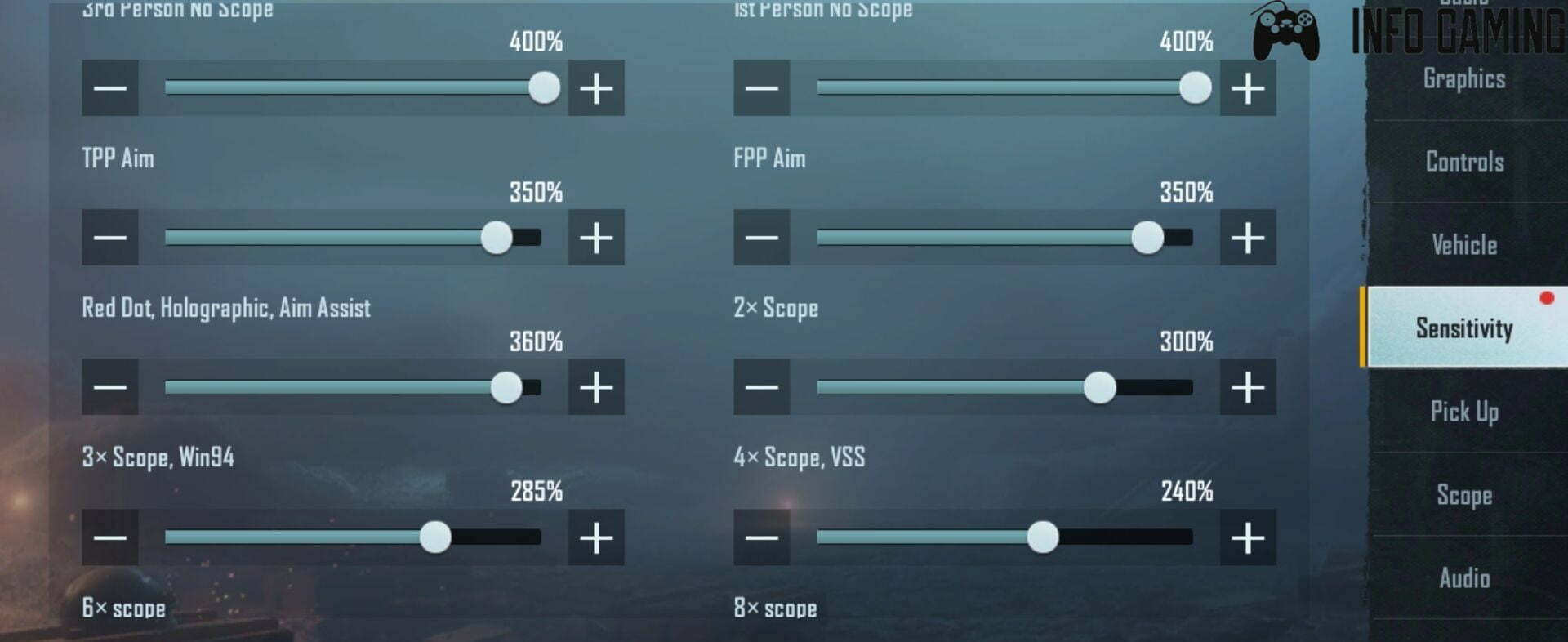
The weapon’s movement when firing shots is the easiest way to define recoil. Because their in-game sensitivity is either too low or too high, most BGMI and PUBG Mobile players have this issue. Adjust the parameters below if you’re experiencing the same problem when firing rounds in BGMI.
The game’s setup has undergone several adjustments due to the recent update. When you put up the control, several new restrictions apply. The primary and visual settings are additional considerations for PUBG Mobile and BGMI and the sensitivity settings. These choices also impact your gaming and match experiences.
Basic Preferences:
- To make switching between targets easier, disable Aim Assist. This setting causes bullets only to hit one target when it is enabled. When you transition between two or three adversaries, it becomes less precise.
- Block Sight Warning should be disabled as it is only helpful if you remain concealed. It causes problems in other circumstances. You could occasionally lose the face-to-face battle because of this feature.
- The Peek & Open Scope option should also be disabled. This is because you should only utilize fire when the adversary is near you. This option is meaningless if you choose the 4-finger claw or 5-finger claw settings. Additionally, it can mess with your gameplay.
- Turn on the Healing Prompt option to automatically apply bandages when your HP is dangerously low.
- Additionally, set the 3rd Person Perspective Camera Vision to its highest setting to give you the broadest field of view possible for spotting adversaries.
- When playing this game on high-end hardware, downloading the BGMI no recoil file from the download site is strongly advised. You can download the Ultra HD visual quality to utilize if your phone has a powerful operating system. Due to the potential for latency, it is not advised for mid-range and low-end devices.
- Using these settings, you can get nearly no recoil and keep shooting rounds without pausing. For the best headshots, utilize the settings listed below, which often work.
In BGMI, you must ensure that your chosen weapon doesn’t move while aiming to obtain the perfect headshots. Gyroscope sensitivity is the name of this mechanism. The gun does not move as we would like it to while using a 4x, 6x, or 8x scope. The same is true with actual firearms. The ideal headshots depend heavily on air pressure, hand motion, and breathing control. You must manage hand motions and recoil time in a game like BGMI.
Best Stylish Pubg Names For Both Boys And Girls [UPDATED 2022]
Best Sensitivity For BGMI For Android:

Many individuals may find the word “sensitivity” unsettling, but it’s not as frightening as it sounds. What do BGMI sensitivity settings entail? The ease with which a user may look about while playing the game is indicated by the BGMI’s sensitivity settings. The settings improve the player’s mobility, which is crucial since it enables you to turn around to fire and do other actions quickly. In essence, it enhances the user’s entire game experience.
The game offers three distinct sensitivity options: a Camera, ADS (Aim Down Sight), and Gyroscope. Each of these settings aids in mobility, headshot aim, fast tactical moves, and other activities. Users of BGMI can choose between Low, Medium, or High as their default pre-loaded settings. It is always advised to use a customized configuration to obtain a better handle and control over the game dynamics and considerably boost your chances of winning a match.
Camera Sensitivity:
When players aren’t utilizing the fire button, swiping and sliding on the screen is dominated by camera sensitivity. It impacts the aim or movement of characters, whether or not the scope is used. As a result, players may manage movement and aim without shooting efficiently by using the following settings:
- No scope: 135-144. 3rd Person (TPP)
- No scope: 102-111. 1st Person (FPP)
- Holographic, Red Dot 68-77 is the Aim Assist.
- 2x Scope: 47-563x Scope: 25-34.
- 4x Scope: 20-29.
- 6x Scope: 17-268x Scope: 7-16.
You must set up these sensitivity settings by 5-7 percent if you play PUBG Mobile and BGMI on low-end devices. It ensures that the camera won’t be moved more slowly. Players can still detect adversaries early in this case.
Camera-Free Look:
You may gaze about or use a free look while using BGMI sensitivity. Much slower or much faster sensitivity is generally not the best setting because you can’t move your phone exactly how you want to move it at that moment.
Best Gyro Sensitivity For PUBG Mobile: Settings To Improve Your Aim
Best Sensitivity For BGMI Gyroscope:

Gyroscope sensitivity settings in Battlegrounds Mobile India (BGMI) are somewhat necessary. If you are a gyro player or want to test one while playing the game, you must practice with one. Once enabled, gyroscope settings can aid players in enhancing their BGMI reaction time, aim, and recoil control. The possibility essentially takes advantage of the smartphone’s built-in gyroscope. The parameter that determines your device’s input to the game based on its orientation is called the BGMI gyroscope sensitivity setting. This environment is crucial since it can lessen or eliminate motion sickness brought on by the game.
Increase these sensitivity levels by 5-7 percent if you use a low-end smartphone to play PUBG Mobile or BGMI. It ensures that the camera’s movement will not be slowed down. Players may still identify adversaries in time.
Best Sensitivity For BGMI Without Gyroscope:

When operating with or without a scope open, ADS (aim down sight) sensitivity lets users manage the barrel movement of their firearms. Users should consider the following options if they wish to adjust the recoil patterns of different weapons (the reactive instability induced by firing). Sensitivity Settings will assist you in improving your BGMI performance. There are various other sorts of options in the game, and customizing them may be highly complicated for novice players. There are three basic sensitivity settings: Camera, ADS, and Gyroscope, to put it simply.
These will assist you in moving, aiming, and doing other tasks. In addition, the game has three preset settings: Low, Medium, and High. However, to avoid recoils, you should change these settings.
- No scope: 163-172. 3rd Person
- No scope for 1st Person: 122-131
- Aim Assist: 82-91, Red Dot, Holographic
- Scope 2x: 55-64
- Scope 3x: 43-52
- 22-31 in 4x scope
- Scope: 17-26 in 6x
- Scope: 7-16 at 8x
Android users can now download Battlegrounds Mobile India, also known as BGMI. The videogame is an expanded version of PUBG Mobile, and it includes all the original game’s characteristics and some completely new elements. However, the game’s mechanics are similar to those of PUBG Mobile. Since sensitivity levels are essential, you should be familiar with them—the aid of the adjustment in improving the measure and aiming and recoil management.
Some adopt ADS or non-gyro, while other people utilize a gyroscope. But everyone is interested in learning the ideal sensitivity for managing weapons like the M416 or SCAR-L recoil. In this article, you may learn everything you need about the Best Sensitivity For BGMI Without Gyroscope.
PUBG Vs Blackout – Is Black Ops 4 Blackout Better than PUBG?
Best Sensitivity For BGMI Gyroscope:
You may know the significance of the Gyroscope settings in BGMI if you want to compete in Tier 1 tournaments like the pros. In Battlegrounds Mobile India (BGMI), the gyroscope’s sensitivity settings are very significant. It is essential to practice if you play with a gyroscope or want to try it out while playing the game. If enabled, gyroscope settings in BGMI can help players get better at responding quickly, aiming, and controlling recoil. In essence, the option takes advantage of the smartphone’s gyroscope.
The sensitivity settings for the gyroscope in Battlegrounds Mobile India (BGMI) are pretty important. It is critical to train with a gyroscope if you are a gyro player or wish to try one while playing the game. Gyroscope settings, if enabled, can assist players in improving their response speed, aim, and recoil control in BGMI. The option essentially makes use of the gyroscope built into your smartphone.
Once enabled, gyroscope settings can aid players in enhancing their BGMI reaction time, aim, and recoil control. The possibility essentially takes advantage of the smartphone’s built-in gyroscope. The parameter that determines your device’s input to the game based on its orientation is called the BGMI gyroscope sensitivity setting. This environment is crucial since it can lessen or eliminate motion sickness brought on by the game. To modify this setting, you must access the game’s “Settings” menu. Choose “Controls” and then “Gyroscope Sensitivity” from there.
Here are a few lovely gyroscope settings to experiment with:
- 300-350 percent, 3rd Person (TPP) No Scope
- 300-350 percent, First Person (TPP) No Scope
- 300-350 percent Red Dot, Holographic
- 300% of the 2x scope.
- 180-240 percent of the 3x scope.
- 180–210 percent of the 4x scope.
- 80–100% of the 6x scope.
- 50-70 percent of the 8x scope.
[Solved] PUBG Server Error – Server Too Busy, Try Again Later!
Best Sensitivity For BGMI With Gyroscope Code:
For those unaware, Battlegrounds Mobile India (BGMI) allows players to use codes to share their sensitivity and layout with other players. The BGMI Sensitivity code can be entered, and the player’s sensitivity will be automatically adjusted.
You may also share your sensitivity settings; did you know that? Yes, you heard correctly. Krafton offers a feature that lets gamers quickly alter their sensitivity levels by simply keying in a code. Using a BGMI sensitivity code is simple when you follow these steps. Here’s how to go about it.
Sharing Sensitivity Code With Friends:
Other gamers can also access your BGMI sensitivity settings. To do so, you must do the following steps:
- On your Android or iOS smartphone, launch the Battlegrounds Mobile India (BGMI) game.
- To go to the lobby, go to the bottom-right corner of the screen and click on the Arrow icon. Select the Settings option from the drop-down menu.
- Go to the Sensitivity tab and choose Upload to Cloud from the drop-down menu. To generate a share code, tap it and select the ‘Share’ option.
- Copy and paste the code into an email to your pals.
BGMI Sensitivity Code:
You can automatically input the BGMI Sensitivity code to change the player’s sensitivity. Here are the steps to take.
The most acceptable pro player sensitivity code in BGMI 2022 may be found here.
- 6974-6421=0793-9028-995 for Scout.
- 6974-6239-1907-3395-486 for the mortal.
- 6893-4240-2977-3338-186 for Jonathan.
- 6937-0851-2238-2939-424 for Dynamo.
- 6974-6305-4130-0598-104 for Mavi.
Sensitivity Code for BGMI Gyroscope:
- 7052-8773-8991-1564-899
- 7052-8888-0533-4852-899
- 7052-8888-0533-4852-901
Sensitivity Code BGMI Ads:
- 6974-6421-0793-9028-9937
- 030-6179-3411-6962-4417
- 031-7701-5481-2834-393
- 6893-4053-1849-2457-827
Best Pubg Tournament Apps To Earn Money While Playing Pubg Mobile
Best Sensitivity For BGMI Copy Paste:
If you want to use the BGMI sensitivity code that your buddy supplied you, you must first complete the following:
- Go to the Settings Menu In The BGMI Game
- Go to Layout Management after selecting Select Sensitivity.
- Input the code you received from your buddy into the Search Method field.
- After that, click Preview to see how the sensitivity settings look. By selecting ‘Use Layout,’ the updated BGMI sensitivity will be applied to your account immediately.



