PUBG has been growing leaps and bounds. This game with enticing graphics and a diverse variety of weaponry lives in the heart of gamers. This is the era of PUBG. A game that revolutionized esports and gaming all around the world. With this popularity competition too is growing. PUBG Mobile offers different recoil settings to aid your weapons and scopes. To aster them, this article is about the Best Sensitivity Settings for Pubg Mobile No Recoil in 2022.
If you want to improve your gameplay, you need to get a hold of your reflexes and aiming. This can be done by mastering PUBG recoil control. A lot of players search for the best sensitivity settings for No Recoil in PUBG Mobile. This article will put an end to their search. Read till the end and find PUBG control sensitivity settings that will aid your reflexes and scopes.
Best Sensitivity Settings for Pubg Mobile No Recoil:
When it comes to setting the sensitivity in PUBG Mobile, there is no one-size-fits-all solution. The best sensitivity setting for you will depend on a number of factors, including your device, your in-game aim, and your level of comfort. That said, there are a few general tips that can help you find the best sensitivity setting for PUBG Mobile. In this article, we’ll share some of the best sensitivity settings for PUBG Mobile, as well as some tips on how to find the setting that’s right for you.
The first thing to keep in mind is that the sensitivity setting in PUBG Mobile is different from the sensitivity setting in other games. In PUBG Mobile, the sensitivity setting is based on the device you’re using. That means that if you’re using a phone with a smaller screen, you’ll need to use a lower sensitivity setting than you would if you’re using a tablet or a larger screen.
The second thing to keep in mind is that your in-game aim is also a factor in finding the best sensitivity setting. If you’re a player who relies heavily on aim, you’ll want to use a higher sensitivity setting. On the other hand, if you’re more comfortable with using your hipfire, you’ll want to use a lower sensitivity setting.
Finally, it’s important to find a sensitivity setting that you’re comfortable with. If you’re constantly adjusting your sensitivity setting, you’re likely to get frustrated and give up on the game altogether. So, take some time to experiment with different settings until you find one that feels right for you.
With these tips in mind, let’s take a look at some of the best sensitivity settings for PUBG Mobile.
- If you’re using a phone with a small screen, the best sensitivity setting is likely to be between 2 and 4. If you’re using a tablet or a larger screen, you can use a sensitivity setting of up to 6.
- If you’re a player who relies heavily on aim, you’ll want to use a sensitivity setting of 8 or higher. If you’re more comfortable with using your hipfire, you can use a sensitivity setting of 4 or lower.
- Finally, if you’re just looking for a comfortable setting, you can use a sensitivity setting of 6. This setting should give you a good balance of accuracy and comfort.
Remember, these are just general tips. The best way to find the perfect sensitivity setting for you is to experiment with different settings until you find one that feels right.
We will provide you with PUBG recoil control settings for different categories. Follow and jot down the digits to get the best sensitivity settings for no recoil for your PUBG mobile:
Camera Sensitivity Settings For No Recoil:
If you need to master TPP or FPP modes change the PUBG recoil control of your camera sensor. By altering the PUBG control settings of your cameras you will also be able to speed of movement of a character in PUBG. Imagine being able to control the movements of your surrounding while in-game. Your view will be better by changing the PUBG recoil control of your camera. You will be able to control your view speed of your surroundings:
- TPP Third Person No Scope: 150-200%
- FPP First Person No Scope: 130-180%
- Holographic and Red Dot: 50-100%
- 8x Scope: 5-10%
- 2x Scope: 80%
- 3x Scope: 15-30%
- 4x Scope: 10-25%
- 6x Scope: 5-10%
ADS Sensitivity Settings For No Recoil:
While in-game you need to be accurate while aiming. Wherever you are, in your area or with the enemies, you need accuracy. With accurate aiming, you can easily knock out your opponents. Even with fewer weapons, if you have an accurate aim, you can win over the enemy. This accurate aiming can be mastered by altering the ADS sensitivity settings of your PUBG Mobile. PUBG control ADS sensitivity settings of your PUBG Mobile can be changed to aid you in the process. Follow the specifications below to get accurate aiming and best ADS sensitivity settings for Pubg Mobile with no recoil in PUBG Mobile:
- No Scope(TPP): 95-100%
- Aim Assist, Holographic and Red Dot: 55-60%
- No Scope(FPP): 100-120%
- 8x Scope: 10-13%
- 6x Scope: 20-23%
- 3x Scope: 30-35%
- 4x Scope: 25-30%
- 2x Scope: 37-45%
Gyroscope Sensitivity Settings For No Recoil:
The gyroscope controls the sensors of your PUBG Mobile. If you need to master aiming and recoiling, change the PUBG Control settings of your gyroscope. It is not easy to master a gyroscope, you can read our previous article about learning gyroscope. If you complete the process successfully, you can even turn into a pro. The new technique in PUBG Control settings involves mastering Gyroscope. Below are mentioned digits that can improve your PUBG gyroscope control settings by up to 400%. Jot them down and see the difference:
- TPP Third Person No Scope: 300-400%
- FPP First Person No Scope: 300-400%
- Holographic and Red Dot: 300-400:
- 8x Scope: 50-100%
- 6x Scope: 80-120%
- 3x Scope: 180-250%
- 4x Scope: 180-220%
- 2x Scope: 300-400%
In order to make these changes in your gyroscope sensitivity control of PUBG Mobile, you need to make some changes to your phone. We have already provided an article about the process earlier. Follow the article and you will be good to go.
These were the PUBG recoil control settings to improve your Sensitivity. With these best PUBG Mobile Sensitivity Settings For No Recoil, you will see a massive change in your gameplay. You are just steps away from becoming a pro. With growing competition, you need to upgrade your gameplay as well. Follow this article step-by-step and make a difference. These settings will get you better control over your movement, aiming, and view. Getting a hold of these skills will be a massive gain in PUBG. These were the Best Sensitivity Settings for Pubg Mobile No Recoil. Follow them and you will be a pro soon. Happy Gaming!


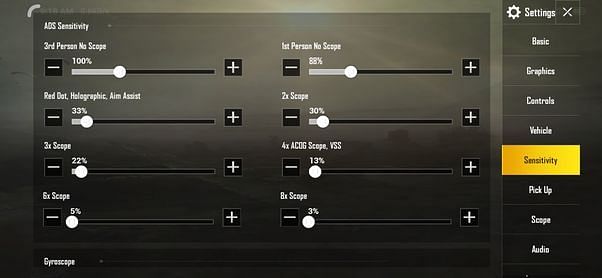
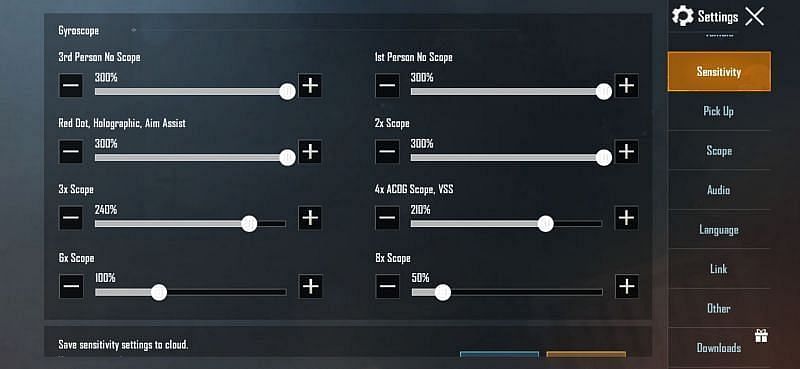




wow, nice article
can you share your sensitivity code
I’m glad to see that there are still some good sensitivity settings for pubg mobile without recoil in 2022.