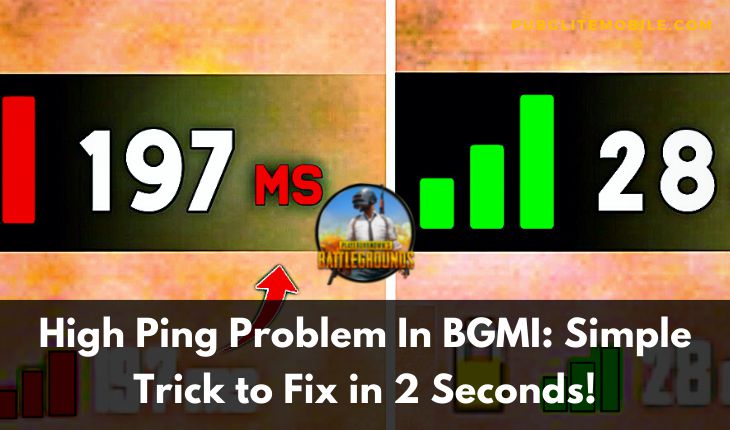
Battlegrounds Mobile is the name of the popular Battle Royale game‘s Indian adaption. after the game’s Chinese-interest-related prohibition in India. By severing its relations with Chinese Tencent, the South Korean business Krafton chose to release a PUBG Mobile-styled battle royale game specifically for the Indian market.
Even if the game has dedicated Indian servers, there are still several potential causes for lag and latency problems like this High Ping Problem in BGMI. In BGMI mobile, a bad ping might make the annoying game lag. Many individuals mistakenly think that using high-speed internet will assist in lower ping. Ping is primarily reliant on the server response rather than connection speed.
How to Solve High Ping Problem In BGMI?

1. Switch To A Different Network:
Ping never depends on internet speeds; instead, it depends on the server’s response to the request sent from a mobile device. A slow internet connection could have a quick reaction time and vice versa. Because server response times might vary depending on location, it’s critical to pick an Internet Service Provider (ISP) that offers you a quicker server response for that area. So check to see whether the network response is high, and ping is low for a more lag-free gaming experience by switching your network, data card, Hotspot, or ISP.
2. Switch the DNS Servers:
The time it takes to resolve domain nameservers can be sped up by changing DNS servers, albeit it is not a particularly efficient way to lower the ping directly. So, occasionally modifying the DNS can indirectly aid in ping reduction. I advise utilizing 1.1.1.1 from Cloudflare since it has worldwide servers, which helps to lower ping and any other network issues you could get when playing the game.
The DNS connects to a server not owned by your ISP and may respond more slowly than your network ping.
The Easy Steps to Configure Cloudflare DNS are Listed Below:
- Install Cloudflare 1.1.1.1 DNS on iOS or Android.
- Accept the policy and permissions.
- Likewise, enable the DNS now, and a VPN connection will be made.
- Restart the game to resume playing for free.
Kronten Gaming Pubg ID, K/D Ratio, Income, Pubg Settings, Girlfriend
3. Switch Locations:
A network comprises many complex elements that might cause the ping to change. Another issue that may contribute to excessive ping is the location of your router or mobile device. So, when playing the game, attempt to shift your site. Look for areas that aren’t as cluttered with things, try playing closer to the router, move the router, and, if at all feasible, play the game higher up in your home. This will ease network congestion and eliminate ping lag for the BGMI Game.
4. Activate Game Booster:
Many contemporary smartphones ship with an integrated native game booster application. Game Boosters are potent programs that may assist you in playing games smoothly and without interruption or latency. Background processes are constrained by game boosters, making all network and hardware components function for the game. The only choice left for the system is to keep running the single-game program. They boost RAM capacity by forcing automatic running software to stop and destroy any unnecessary background activities. You can try third-party Apps if your smartphone lacks a native Game Booster.
Easiest Solution To BGMI Error Code 3: Update Error Problem Fixed
Ending Notes:
You may significantly improve how smoothly your gameplay runs by using the strategies listed above. Try one solution that works for you to resolve the high ping problem on your BGMI and enjoy a smooth game with all green signals.