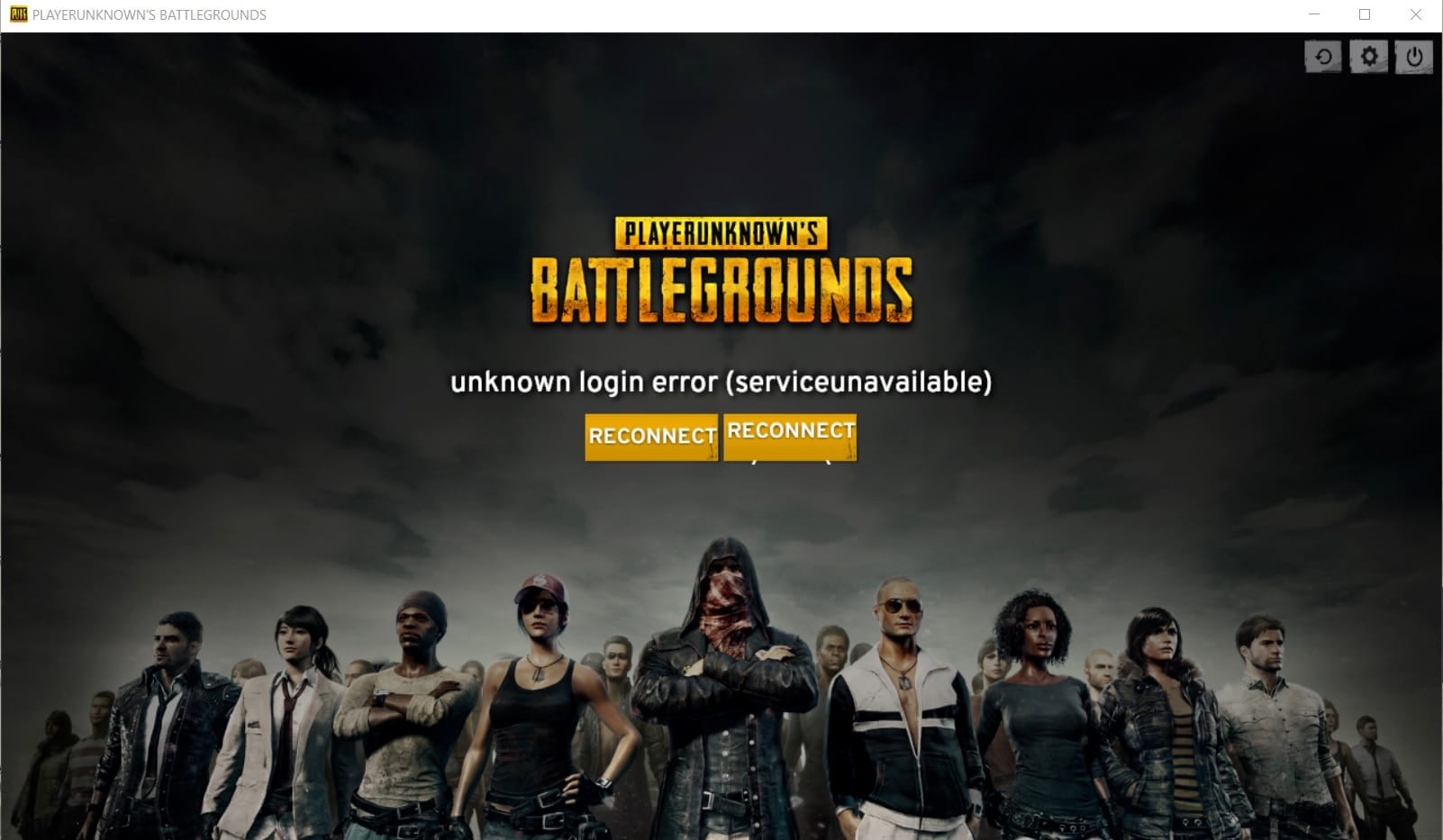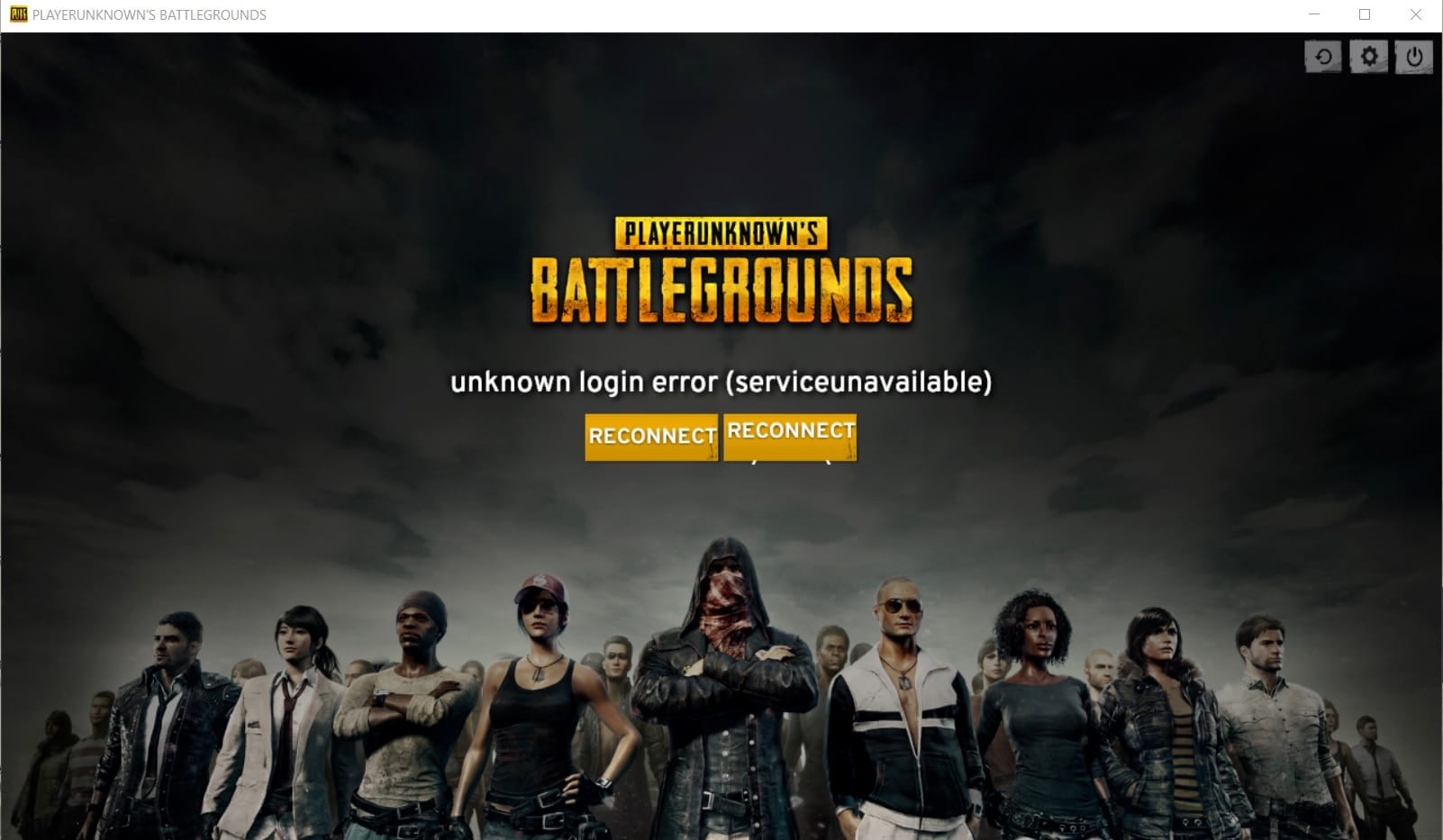Server problems on PUBG are increasing at a rapid rate. There are many players who often get a notification that all the servers are busy and that they must try again later to play the game. There how multiple reasons behind this error message and in this post, we will explain to you the steps to resolve this error and play the game smoothly without waiting. It is not actually an error but a system-related problem which is from the developer’s end. There is no permanent fix to this solution but a number of steps that you can take to ensure that you did not face it frequently.
Place your bets in aviator game bet, where strategy meets luck.
Why do you face PUBG Server too busy error?
There are multiple reasons why you might be facing the PUBG Server Error. Many people reported that they are facing this problem while playing the game on PC. Frankly, we never found this error on PUBG mobile. This problem appears only to those players who are playing PUBG PC via steam. Many independent forums claim that the developers of the game have not been able to cope up with the growing user base. This means that there are limited Servers.
1. Too many Players in the Same Area:
You might be aware of the fact that PUBG servers are connected to the gamers of a particular area. For instance, all the Indian players are connected to the Asian server. Hence, if suddenly everyone starts playing PUBG, the number of slots available for individuals on the server will decrease. Eventually, the server will become full and you will start getting the PUBG server error message. The notification that you must try again later will be displayed on the screen every time you try to play the game. Hence, you must follow some necessary steps to avoid getting in such a situation.
2. Servers under Maintenance:
This is another common reason by your face the PUBG server error while playing the game. However, this is not an error because it is common to all. This is the official period when all the servers are under maintenance. It usually happens when a new update is about to come into the game. Hence, the developers first prepare the backend servers for the update. Moreover, the developers also notify the time period of this server update well in advance. Hence, this is another common reason for the PUBG server error message.
How to Solve PUBG Server Error Message?
Now that you are already aware of the cause of the problem, it’s time to understand the possible solutions. You might be addicted to the game and you cannot possibly wait until the server problem is resolved. Hence, you can follow our method and still play the game. We will use the global server technique to resolve the problem and get connected to the game and play without any problem. Below are some popular steps that you can follow. Try out step number 1 first and then skip to the second one the first one doesn’t work.
Steps 1:
Launch the game and keep on tapping the reconnect button. There are times when you will get connected even if you are getting the error message on the screen. If not, skip to the second step.
Step 2:
This method will always work. All you need to do is click on the globe icon at the bottom part of the screen and you will see a list of servers. You are connected to the local server by default. Usually, this problem appears in the local server and this is the reason why you can connect to some other server and enjoy the games smoothly. However, your internet connection must be good for running the game smoothly on other servers.
PUBG “Server did not Respond” Error Solved!!! Check out this Video Carefully!!!
https://www.youtube.com/watch?v=CrslxCKFhds